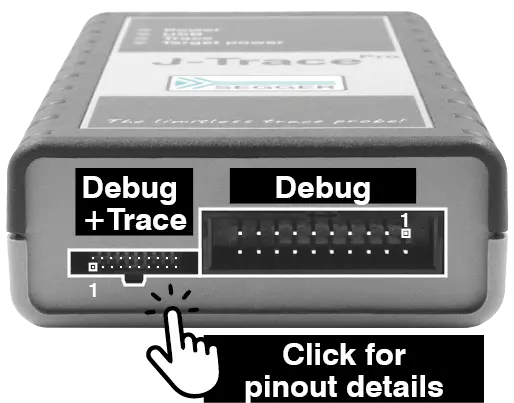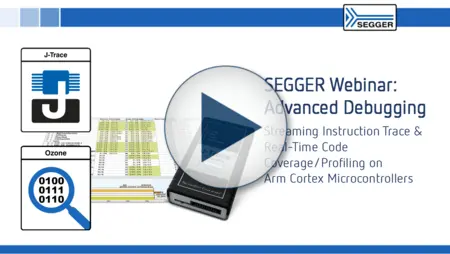J-Trace streaming trace probes
SEGGER's trace probes are the leading solution for analyzing, verifying and profiling code. The J-Trace PRO captures complete instruction traces over infinite periods of time, enabling the recording of infrequent, hard-to-reproduce bugs.

Overview
SEGGER's J-Trace is a professional streaming trace probe that offers the best possible trace experience, boasting an extensive list of features that fulfill any embedded developers’ debugging needs. With unlimited streaming trace, Live Code Profiling and Live Code Coverage, developers can isolate and identify hard-to-find code defects.
The J-Trace offers multi-platform support for Windows, macOS and Linux making it very versatile. This is also reflected in its support for most popular IDEs. The free, stand-alone debug software Ozone can be used for any toolchain to enable tracing. For quick and easy first steps, there are trace reference boards available.
The J-Trace series comprises different models. Equipped with full J-Link debug functionality, the J-Trace PRO is designed to support the advanced tracing features of all popular cores and architectures. Specialized models provide support for Cortex-M-based microcontrollers (J-Trace PRO Cortex-M), Cortex-A/R/M-based microcontrollers (J-Trace PRO Cortex-A/R/M), and RISC-V-based microcontrollers (J-Trace PRO RISC-V). All of them deliver large trace memory capacities and high-speed communication via USB SuperSpeed 3.0.
Key features
- Streaming trace probe with SuperSpeed USB3.0 interface and Gigabit Ethernet
- Real-time streaming at full System Clock
- Fine-tune applications with Live Code Profiling
- Instruction-level code coverage to satisfy regulatory requirements
- Unlimited trace to isolate & identify hidden code defects
- Unlimited breakpoints in flash memory (Unlimited Flash Breakpoints)
- Available for all popular devices (Arm and RISC-V)
J-Trace models
Debug and trace connectors
J-Trace has two connectors. The pinout of the debug and trace connector is in the SEGGER knowledge base. The debug connector is for debug only and can be used with target adapters for J-Link.
Please note that only one connector can be used at a time.
Supported devices
The list of supported manufacturers, families, devices, and SoCs includes tens of thousands of devices in hundreds of device families.
Device not listed? Please don’t hesitate to contact us.
Comparison
| J-Trace PRO | J-Trace PRO Cortex-A/R/M | J-Trace PRO Cortex-M | J-Trace PRO RISC-V | |||||||
|---|---|---|---|---|---|---|---|---|---|---|
| Hardware features | ||||||||||
| Power supply | USB | USB | USB | USB | ||||||
| Download speed into RAM [1] | 4.0 MB/s | 4.0 MB/s | 4.0 MB/s | 4.0 MB/s | ||||||
| Max. CPU frequency | Unlimited | Unlimited | Unlimited | Unlimited | ||||||
| Max. TPIU frequency | 300 MHz | 300 MHz | 300 MHz | 300 MHz | ||||||
| Max. trace clock frequency | 150 MHz | 150 MHz | 150 MHz | 150 MHz | ||||||
| Max. SWO speed | 100 MHz | 100 MHz | 100 MHz | 100 MHz | ||||||
| Max. target interface speed | 50 MHz | 50 MHz | 50 MHz | 50 MHz | ||||||
| Host interfaces | ||||||||||
| Ethernet | ||||||||||
| USB | ||||||||||
| Target interfaces | ||||||||||
| cJTAG | ||||||||||
| JTAG | ||||||||||
| Arm SWD | ||||||||||
| Arm SWO | ||||||||||
| RISC-V SWD | ||||||||||
| Trace interfaces | ||||||||||
| Unlimited streaming trace + Live analysis [2] | ||||||||||
| Buffer Trace | ||||||||||
| Supported trace encoders | ||||||||||
| Cortex-M ETM Trace | ||||||||||
| Cortex-A ETM Trace | ||||||||||
| Cortex-R ETM Trace | ||||||||||
| Cortex-A PTM Trace | ||||||||||
| RISC-V N-Trace BTM | ||||||||||
| Software features | ||||||||||
| Flash Download | ||||||||||
| GDB Server | ||||||||||
| J-Flash | ||||||||||
| J-Flash SPI | ||||||||||
| Ozone | ||||||||||
| RDDI | ||||||||||
| RDI | ||||||||||
| Real-Time Transfer (RTT) | ||||||||||
| Unlimited Flash Breakpoints | ||||||||||
| Supported Arm cores | ||||||||||
| Cortex-A5 | ||||||||||
| Cortex-A7 | ||||||||||
| Cortex-A8 | ||||||||||
| Cortex-A9 | ||||||||||
| Cortex-A12 | ||||||||||
| Cortex-A15 | ||||||||||
| Cortex-A17 | ||||||||||
| Cortex-A32 | ||||||||||
| Cortex-A35 | ||||||||||
| Cortex-A53 | ||||||||||
| Cortex-A55 | ||||||||||
| Cortex-A72 | ||||||||||
| Cortex-M0 | ||||||||||
| Cortex-M0+ | ||||||||||
| Cortex-M1 | ||||||||||
| Cortex-M3 | ||||||||||
| Cortex-M4 | ||||||||||
| Cortex-M7 | ||||||||||
| Cortex-M23 | ||||||||||
| Cortex-M33 | ||||||||||
| Cortex-M52 | ||||||||||
| Cortex-M55 | ||||||||||
| Cortex-M85 | ||||||||||
| Cortex-R4 | ||||||||||
| Cortex-R5 | ||||||||||
| Cortex-R8 | ||||||||||
| Cortex-R52 | ||||||||||
| SC000 (M0 secure) | ||||||||||
| SC300 (M3 secure) | ||||||||||
| Supported Arm legacy cores | ||||||||||
| Arm7 | ||||||||||
| Arm9 | ||||||||||
| Arm11 | ||||||||||
| Supported Cadence cores | ||||||||||
| HiFi 1 | ||||||||||
| HiFi 3 | ||||||||||
| HiFi 3z | ||||||||||
| HiFi 4 | ||||||||||
| HiFi 5 | ||||||||||
| Fusion F1 | ||||||||||
| Xtensa LX6 | ||||||||||
| Xtensa LX7 | ||||||||||
| Supported Microchip PIC32 cores | ||||||||||
| Microchip PIC32MX | ||||||||||
| Microchip PIC32MZ | ||||||||||
| Supported Renesas RX cores | ||||||||||
| Renesas RX110 | ||||||||||
| Renesas RX111 | ||||||||||
| Renesas RX140 | ||||||||||
| Renesas RX210 | ||||||||||
| Renesas RX21A | ||||||||||
| Renesas RX220 | ||||||||||
| Renesas RX610 | ||||||||||
| Renesas RX621 | ||||||||||
| Renesas RX62G | ||||||||||
| Renesas RX62N | ||||||||||
| Renesas RX62T | ||||||||||
| Renesas RX630 | ||||||||||
| Renesas RX631 | ||||||||||
| Renesas RX63N | ||||||||||
| Renesas RX63T | ||||||||||
| Renesas RX660 | ||||||||||
| Supported RISC-V cores | ||||||||||
| E20 | ||||||||||
| E21 | ||||||||||
| E24 | ||||||||||
| E31 | ||||||||||
| E34 | ||||||||||
| E61 | ||||||||||
| E61-MC | ||||||||||
| E76 | ||||||||||
| E76-MC | ||||||||||
| Supported SiLabs 8051 cores | ||||||||||
| EFM8 | ||||||||||
Supported Debug support: Run control, memory access, etc. Pin trace supported Not supported
[1] The download speeds listed here are the peak download speeds that can be achieved by the particular J-Trace model. The actual download speed may be lower as it depends on various factors, such as, but not limited to: The selected debug interface & speed, the CPU core and its operating frequency, other devices in the JTAG chain in case JTAG is used as target interface.
[2] Unlimited streaming trace allows to transmit trace in real time to the PC. While traditional trace only allows to see and analyze the last xxx MB of trace data, with streaming trace it is possible to have all data available. This allows extended debugging features, such as code coverage or CPU load analysis based on a function basis.
Media gallery
Aug. 2016 | 1:55 min
Live Code Profiling & Code Coverage
Oct. 2018 | 5:01 min
Live Code Profiling & Code Coverage with SAME70
Getting started
J-Trace PRO is designed to work out-of-the-box with most trace-capable target devices. In all other cases J-Trace PRO offers additional features that can make any trace setup possible. It has never been easier to get a trace up and running.
Latest news
Get in touch with us
Have questions or need assistance? Our Embedded Experts are here to help!
Reach out to us for:
- Licensing quotes
- Technical inquiries
- Project support