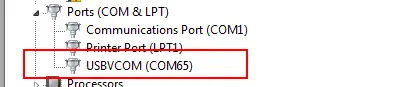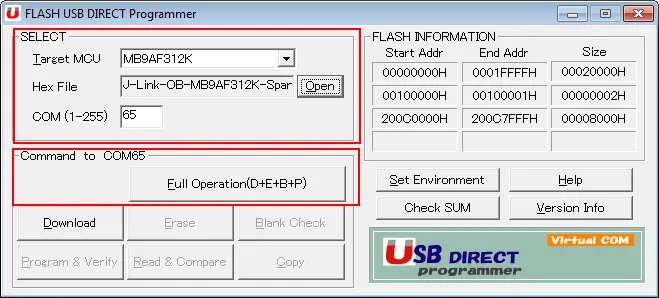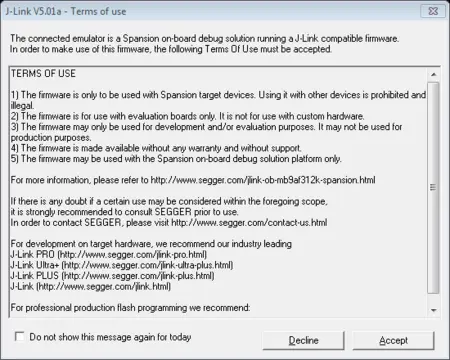J-Link OB-Spansion
SEGGER offers a firmware running on the Spansion eval boards, which provide a on-board debug solution on Spansion MB9AF312K basis.
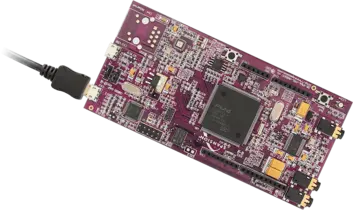
Overview
This firmware makes the debug solution on these boards behaving compatible to J-Link LITE, allowing users to take advantage of most J-Link features like the ultra fast flash download and debugging speed or the free-to-use GDBServer, by using a low-cost Spansion eval board platform.
Key features
- Supports ARM Cortex-M based Spansion boards which come with a on-board debug solution
- Implements JTAG and SWD debug protocol and virtual COM port functionality
Getting Started
In order to get started with the Spansion on-board debug solution just a few steps are necessary. Note that these steps are only necessary to performed once to initially get the J-Link firmware into the Spansion on-board debug solution. Further firmware updates are performed as with any other J-Link, via the J-Link DLL.
Download and install the Spansion USBDirect flash programming utility
Make sure that the Spansion eval board is configured to be powered via the USB connector of the on-board debug solution. Configuration may differ for various eval boards. In case a board is not listed here, please refer to the appropriate "firmware update" guide from Spansion, for this board.
SK-FMx-xxxPMC-TFT: No special setup required
SK-FM4-U120-9B560: Close J15 to enable power via 3.3V. Also close J7
SK-FM3-176PMC-ETHERNET V2.0: Close J5
SK-FM0-V48-S6E1A1: Close J4 to enable power via 3.3V. Also close J1
BULB-BOARD-MINI: No special setup required
SK-FM4-216-ETHERNET: Close JP62, JP76, JP77
SK-FM4-176L-S6E2CC: Set J4 to 1-2Make sure that the board is configured to boot up in firmware update mode. Configuration may differ for various eval boards. In case a board is not listed here, please refer to the appropriate "firmware update" guide from Spansion, for this board.
SK-FMx-xxxPMC-TFT: Close JP30
SK-FM4-U120-9B560: Close J5
SK-FM3-176PMC-ETHERNET V2.0: Close JP47
SK-FM0-V48-S6E1A1: Close J8
BULB-BOARD-MINI: Close J2
SK-FM4-216-ETHERNET: Close JP18
SK-FM4-176L-S6E2CC: Close JP1Plug-in the eval board via the USB connector that connects the on-board debug solution. It will show up as a virtual COM port at the PC.
- Start the USBDirect flash programming utility and select MB9AF312K as target device Select the J-Link-OB-MB9AF312K-Spansion_150917.srec as image to be programmed Select the appropriate COM port Hit the "Full operation" button
- If any jumpers have been set to boot the board in firmware update mode, remove these jumpers
- Power-cycle the board. It will now boot up as a J-Link.
- Make sure that the latest J-Link software package is installed: J-Link software package download
Terms of Use
SEGGER created a firmware which runs on the Spansion on-board debug solution, making it J-Link compatible. In order to make use of this firmware, the following Terms Of Use must be accepted:
The firmware is only to be used with Spansion target devices. Using it with other devices is prohibited and illegal.
The firmware is for use with evaluation boards only. It is not for use with custom hardware.
The firmware may only be used for development and/or evaluation purposes. It may not be used for production purposes.
The firmware is made available without any warranty and without support.
If there is any doubt if a certain use may be considered within the foregoing scope it is strongly recommended to consult SEGGER prior to use.
When starting a debug session, the following license dialog shows up which must be accepted in order to be able to work with the J-Link firmware for the Spansion on-board debug solution:
Firmware Limitations
Limitations
The firmware that makes the Spansion on-board debug solution J-Link compatible has some limitations in contrast to an original, industry leading SEGGER J-Link:
- May be used with ARM Cortex-M based Spansion devices only.
- Only debugging on evaluation boards is allowed. Debugging on custom hardware is not supported and not allowed.
- No production flash programming support.
- Unlimited breakpoints in flash available for evaluation only.
- Due to limitations of the Spansion eval board PCBs, SWO cannot be supported by the on-board debug solution. In order to use SWO, an external J-Link connecting to the target CPU, is required.
- No support is given.
By using an original SEGGER J-Link Pro, J-Link ULTRA+ or J-Link PLUS, all these limitations will be gone. Learn more about J-Link.