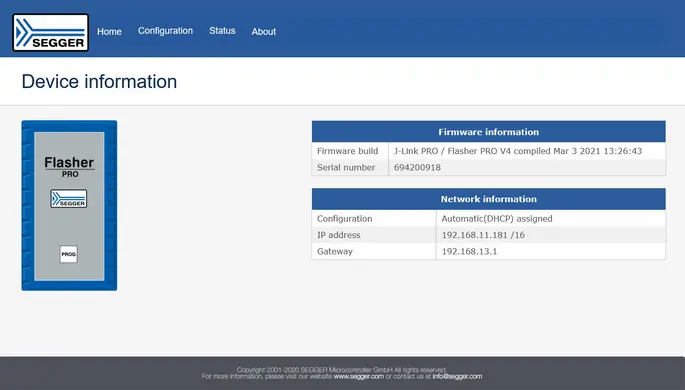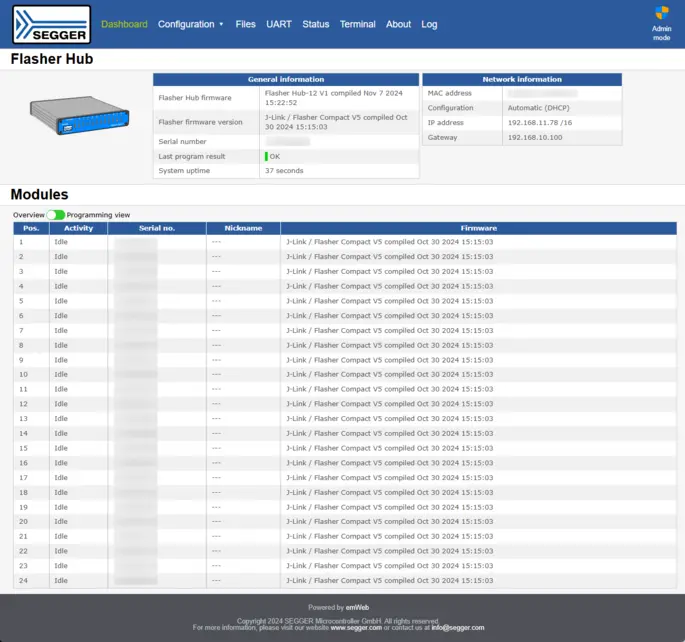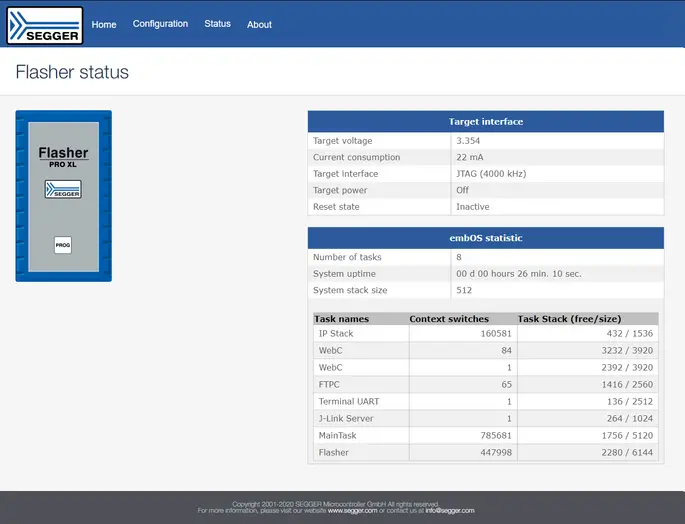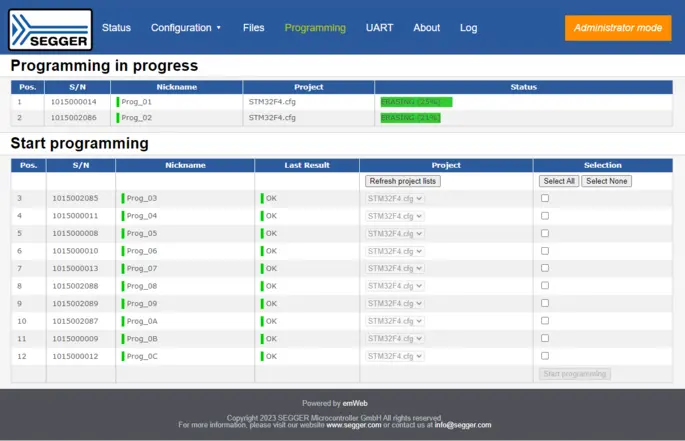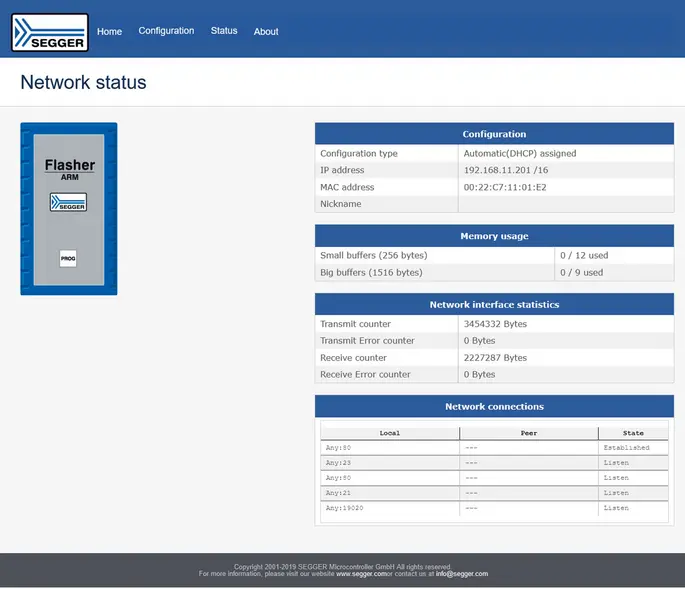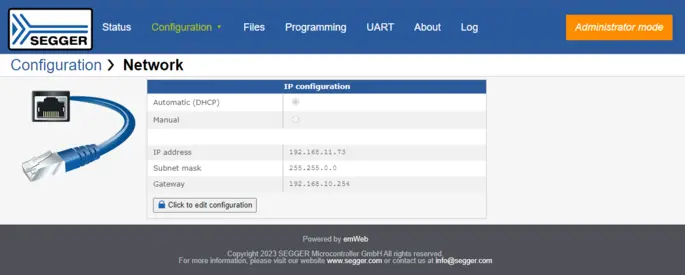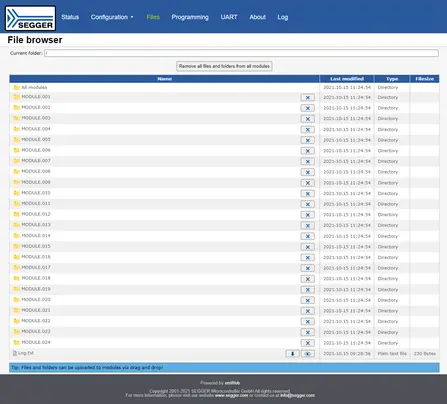Built-in web server
Flexible control and monitoring
The built-in web server offers options to check status information remotely and configure Flasher devices from anywhere.
Overview
The Flasher PRO, Flasher PRO XL, Flasher ARM, and the Flasher Hub-12 come with the built-in web server providing a lot of information about the device itself and about the connected modules. In some cases, when the Flasher Hub-12 is in use, monitoring and administration tasks can be performed remotely. The built-in web server provides valuable insights into headless systems that do not have their own displays or screens.
For this purpose, the built-in web server provides a clearly arranged and easy-to-use web interface that can be accessed from any local or mobile device. No separate downloaded or installed software is required. Only a browser for Windows, Linux or Mac is needed for intuitive data control, operation, and configuration of Flasher devices from anywhere.
Key features
- High performance
- Clear overview of control or operation data thanks to an easy-to-use graphical interface
- Compatible with and accessible via all browsers for PC/Mac and mobile devices
- No need to download or install special software
- Live updates (dynamic content)
Software
The built-in web server is powered by SEGGER's emWeb which is included free of charge and can be accessed via an assigned URL. This makes it possible to easily configure the Flasher devices using a browser of choice, with no need to install any additional software, like when using most modern routers.
Updates
Future software and firmware updates are also free of charge.
- No licensing costs, even for newly supported devices.
- No hidden costs.
- No future costs.
Device information
The built-in web server shows essential data of Flasher devices, like:
- Firmware information, e.g. build, version, serial number
- Network information, e.g. IP address, gateway
When using the Flasher Hub-12, it additionally offers the following options:
- Remote control of several programming units (as with the Flasher Compact), e.g. restarts, flashings, firmware updates
- Status overview of single programming modules
Programmer status
The built-in web server offers options to check status information and current operation data remotely, like:
- Remote monitoring, e.g. target & supply voltage, current consumption, power
- Performance check, e.g. system uptime, number of tasks
When there are multiple programming units, the built-in web server also provides information about the status and activity of each single module (Flasher Compacts).
Network statistics
The built-in web server provides relevant statistical data of the network interface, such as:
- Interface statistics, e.g. transmit & receive counters, transfer & receive errors
- Network connections, including e.g. IPs, peers, states
- Memory usage (buffers)
Configuration options
The built-in web server also allows changes to the configuration of the target interface, like:
- Interface settings, e.g. modes, nicknames
- Network parameters, e.g. IP addresses, subnet masks, gateways
- Module positions of single programming units
File management
The built-in web server offers, for the Flasher Hub only, the following options:
- Log file access providing data like time, tasks, durations
- Remote file update and download for Flasher Compact units, e.g. configuration files, firmware images