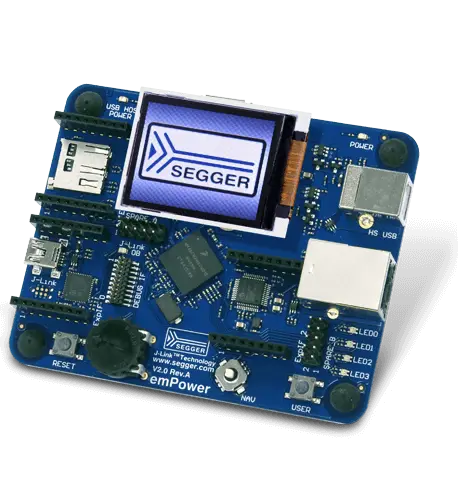Video class
Easily transmit video via USB. Send video data to the host.
Simple and driverless! Plug-and-play on any operating system.
Overview
Using emUSB-Device Video, an embedded device can transmit video data to a host, be it from a dedicated camera peripheral, from a storage medium or generated by the application. emUSB-Device Video allows the device to handle video data irrespective of the available hardware, for example pre-recorded instruction videos can be played from a hardware without a camera.
Key features
- USB Video Device class (UVC) V1.1 implementation.
- Send video to the host
- Multi-platform, no drivers needed on Linux, macOS or Windows
- High performance
- Small footprint
Application Samples emUSB-Device Video

Camera

Webcam
Technical details
SEGGER’s implementation of the USB Video Class V1.1 is designed with minimal resource usage in mind, especially targeted to embedded devices. The implementation supports the usage of a “camera” (output video terminal).
The Video class supports the uncompressed frame format (YUV422), multiple resolutions and still image capture.
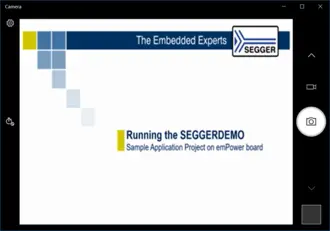
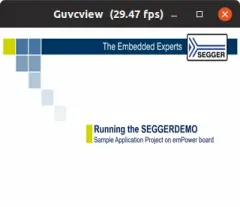
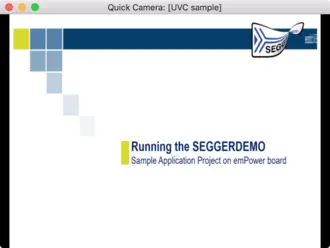
Try it now
Download the emUSB-Device Video demo for the emPower board:
- Take the pre-converted sample video
../Doc/video.yuv
OR
Convert any video using ffmpeg:ffmpeg -i SeggerDemo_sample_app_project_v3.mp4 -pix_fmt yuyv422 -c:v rawvideo -an -s 640x480 -r 15 video.yuv
You can add-t 5before-ito reduce the duration to 5 seconds. - Copy the file
video.yuvonto a SD card - Program the emPower with the video application using Embedded Studio
- Insert the SD card into the emPower board
- Connect the HS USB connector to your PC
- Use a webcam viewing program to see your video
Components
Components required to use the Video class:
- emUSB-Device Video
- emUSB-Device core
- emUSB-Device target driver