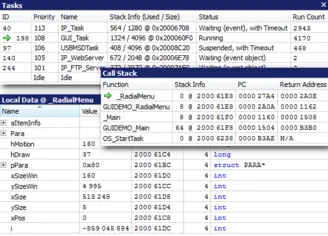RTOS aware debugging
With RTOS aware debugging, Ozone provides insight to your system’s OS and task-sensitive debug information. Examine the call stack, see when it halted & more. Ready-to-use plugins for popular real time operating systems are also included, along with a plugin SDK for any RTOS.

Getting System Insight from Ozone
Ozone doesn’t just analyze run-time performance: it provides detailed information about the current state of your system when it’s halted. Thanks to Ozone’s RTOS awareness plugins, you receive information about the application’s OS such as:
- Which task did the system halt at?
- What are the other tasks doing?
- How much stack are they using?
Additionally, a plugin SDK is available for you to add awareness for your OS.
Pluggable OS Awareness
Ozone can be made OS aware of any RTOS. The awareness can be added through a plugin interface using a Javascript file. Examples can be found in the Ozone installation folder and documentation can be found in the Ozone user manual.
How to Enable RTOS Awareness
Ozone ships with ready-to-use RTOS Awareness for popular RTOSes, such as embOS and FreeRTOS. Additionally, a simple JavaScript plugin SDK is available for you to add awareness for your OS.
After loading an application which uses a supported RTOS, call Project.SetOSPlugin(“<PluginName>”);, for example: Project.SetOSPlugin("embosPlugin"); from the Console or your project file to enable the OS awareness. Now the Tasks Window is available in the View menu.
Displaying Task Information with Task Window
With RTOS Awareness enabled, Ozone shows an additional Tasks Window. When halted in a debug session, the Tasks Window lists all tasks that are currently available in the system and shows their state.
For each task you can get information such as task name, priority, stack usage, or status. One task usually runs whilst the others are waiting or blocked. Additional information may provide you with the run count and the number of task events.
Check the Current State of Any Task
Usually the Call Stack, Registers Window, and Local Data Window display information about the state where the system is actually halted. With RTOS awareness you can also get this information about other tasks in the system.
Simply click on a Task in the list and you will see the window contents updating. Now you can get the call stack of the selected task and even check Local Data and register values for the called functions.