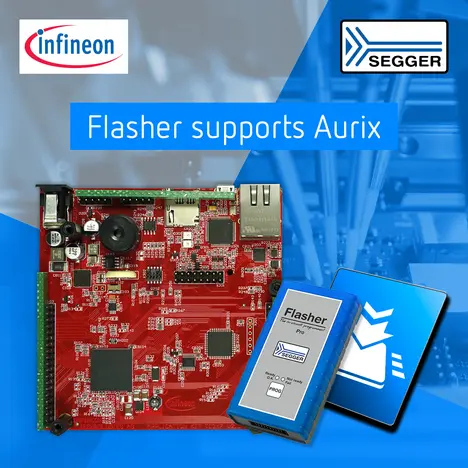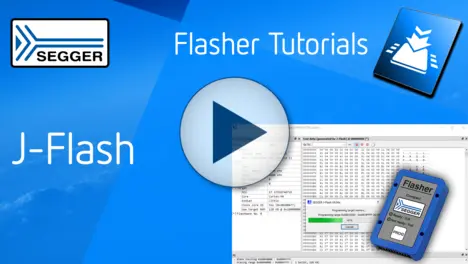2022
Oct.07
Blog
2022
Oct.07
Blog
2022
Oct.04
emWin
2022
Sep.27
Runtime Library
2022
Sep.19
emWin
2022
Sep.06
Partners
2022
Aug.28
Blog
2022
Aug.25
emWin
2022
Aug.25
emWin
2022
Aug.12
emWin
2022
Aug.03
emWin
2022
Jul.01
J-Link
2022
Jun.21
Flasher
2022
Jun.01
emCompress
2022
May17
J-Link
2022
May17
emWin