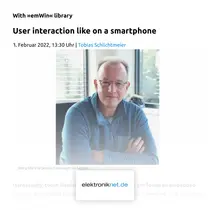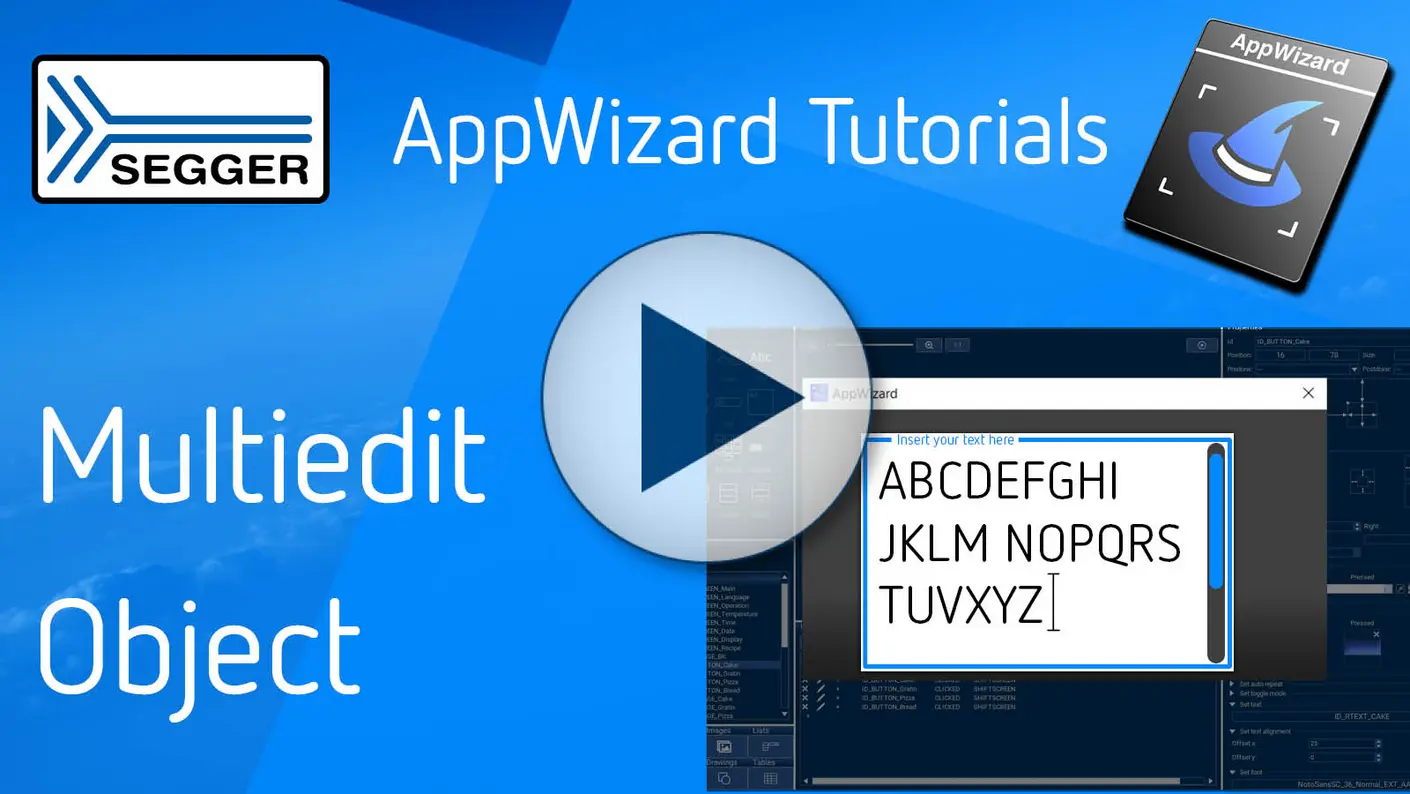AppWizard
Transforming GUI design for embedded systems
SEGGER's award-winning AppWizard enables the creation of highly efficient and high-quality graphical user interfaces on any embedded system in the simplest way — without writing any code.

Discover the AppWizard
Effortless design
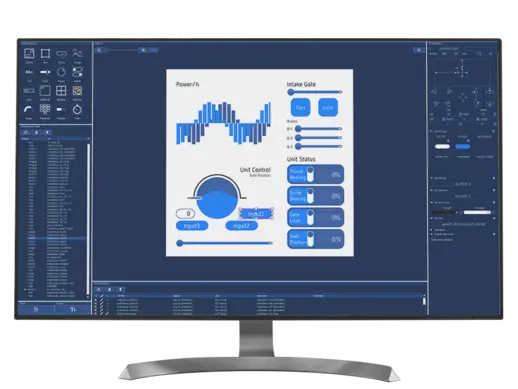
All features, such as rendering animations, language management, widgets and many more, are simply accessible through the WYSIWYG editor. It allows effortless creation of high-end interfaces without coding, provides complex GUI elements with conditional interactions and contains the interface to the applications functions.
Efficient build
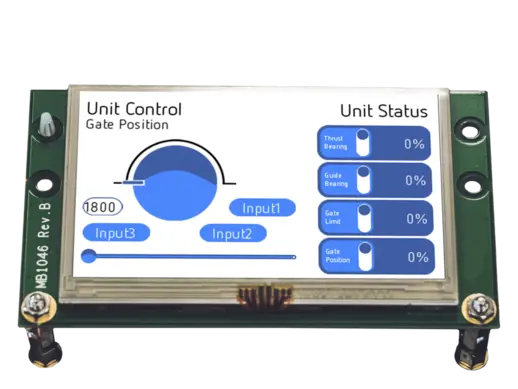
With only 130KB RAM and 256KB flash memory requirements, basic graphical user interfaces can easily be added to most microcontroller-based systems. Even more sophisticated user interfaces adding a modern look and feel can be implemented on resource-limited microcontrollers.
Explore the features of AppWizard
AppWizard is a powerful tool for creating complete and ready-to-run applications. With its many features, AppWizard makes it simple to create even complex graphical applications without requiring in-depth knowledge of the emWin graphics library or even the C language for coding.
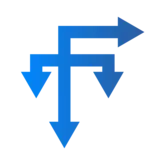
Interactions
State-of-the-art user interfaces need to react instantly to user input or other triggers, such as data collected from a sensor. Reactions of the application can be modeled using the interactions of AppWizard without a single line of code. Interactions can be used to trigger events, and change values or attributes. For added complexity, conditional behavior of interactions is possible as well.
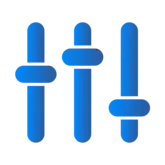
Custom look & feel
Individual designs rely on creativity. By including creative bitmaps for the numerous individual widget objects and 2D drawings to visualize a widget functionality, every application can get a unique look and feel. Most properties of an object can also be animated. Designs created with graphical tools such as Photoshop can easily be imported for example using the PNG format.

Flexible setup
With the support of any IDE, AppWizard offers maximum flexibility. Ready-to-use and preconfigured BSPs simplify execution of the application without having to write C Code. Thanks to emWin’s flexible setup, any display driver, from monochrome to greyscale to color, is supported as well.

Resource management
Resources such as images, fonts, and text can be stored separately in the application's code or externally as binary files. This enables accessing frequently used resources directly from on-chip Flash while rarely used resources can be stored on external media. This allows changing image files, fonts, or text at runtime.
Create first-class GUIs
Many types of embedded applications require graphical user interfaces, even resource-constrained ones. Being both high-quality and highly efficient, AppWizard combines everything required to create great GUIs for any device.
Use cases
Features such as efficient resource management and a flexible set of preconfigured UI elements create a wide range of use cases for AppWizard. Be inspired by our proposals for real-life use cases and explore the endless possibilities with AppWizard.

Home appliances
Appliances used every day require easy accessibility and an appealing design. The same applies to the GUI of such devices. For many major white goods companies, the emWin graphics library is already their first choice. Using AppWizard significantly improves the creative process, as graphic designers can easily create a working prototype, even one that's running on hardware.

Consumer electronics
Many audio systems, video game consoles, and digital cameras are built with embedded systems to ensure space efficiency without performance issues. AppWizard offers flexible resource management for fonts and images to enable the most efficient usage of resources without compromising the design possibilities.

Industrial controls
Devices used in industrial environments require clear visibility and clarity of the user interface as they are often used in a rush and in harsh environments, whether these are process controls, production devices, or other types of applications. To create a device that simply works in such conditions, processes that allow user experience designers to play a significant role are required. AppWizard provides reliable and real-time development for any MCU and keeps designers in the loop as long as possible.

Low power displays
There are multiple reasons for low power designs that include a display. Whether it is equipment with a high number of installations (such as sensor devices with a status display or a smart watch intended to operate for days rather than mere hours), or whether it is a personal always-on medical device, (like long-term ECGs), all these applications benefit from emWin’s efficiency. Even with larger, more complex systems, AppWizard keeps RAM and flash memory requirements to an absolute minimum.
Check it out
Download AppWizard
AppWizard offers limitless creativity in GUI design for embedded systems available for everyone. Various application examples show the possibilities. Some are included in the free trial version of AppWizard. Get creative and bring your GUI to the next level.
Are you interested in integrating AppWizard into your application?
Please contact us.

Get more insights
Further insights regarding emWin and AppWizard enable creating your GUI right away. Practice examples show the broad range of use of AppWizard.
Press & media
More detailed information and a step-by-step guide are provided within the AppWizard User Manual. To learn more about emWin and AppWizard from a technical perspective several interviews and press articles are linked below. A tutorial series explaining every widget and more can be found as well.
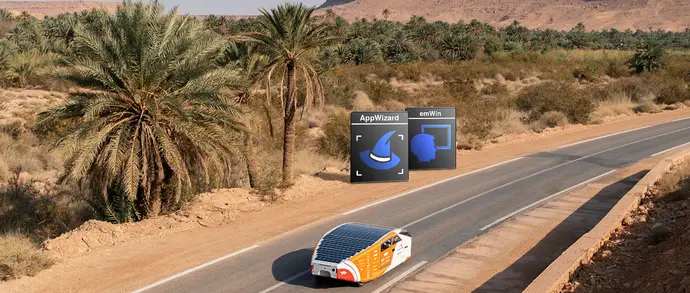
CASE STUDY
Solaride’s solar powered car – nothing is impossible
Solaride came up with the adventurous idea to build the first solar-powered car in the Baltics. At the center of their successful implementation is SEGGER’s embedded software.