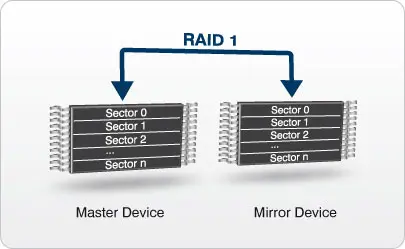RAID 1
Maximize data integrity & reliability with RAID 1

Key features
- Provides protection from storage device defects / failures
- Works on the storage layer with both FAT and EFS file systems
- Can be used with any storage device supported by emFile (such as NAND, NOR, and SD cards)
- Can use different storage types for partitions
- Can locate all partitions on the same storage device
RAID 1 - Theory of operation
RAID1 uses mirroring to enable data recovery. A copy of all data on the master partition is kept on a separate partition called the mirror. The master and the mirror may be on the same storage device or on separate devices. In the case of a hardware defect or failure on the master partition, data can be recovered from the mirror partition.
On a file system write request, the sector data is written to both master and mirror. On a file system read request, the RAID1 add-on reads the sector data from the master partition. In the event of a read error, the sector data is taken from the mirror partition. The data is recovered and no error is reported to the file system.
RAID1 can be configured to store the data on either the same storage devices or on two separate devices. If a single storage device is used, the first half is used as master partition. When using two different storage devices, the size of the volumes do not have to match. The number of sectors available to the file system will be that of the smallest storage device. It is, however, required that the sector size of both storage devices be equal.
NAND flash error recovery
The Universal NAND driver can make use of the RAID 1 add-on to avoid a data loss when an uncorrectable bit error occurs during a read operation. In case of an uncorrectable bit error the Universal NAND driver requests the RAID 1 add-on to provide corrected sector data from the mirror partition. This procedure applies to read requests coming from the file system as well as for read operations performed internally by the Universal NAND driver when the data of a NAND block is copied to another location.
Sector data synchronization
An unexpected reset which interrupts a write operation may lead to a data inconsistency. It is possible that the data of the last written sector is stored only to the master, but not to the mirror partition. After restart, the file system will continue to operate correctly but in case of a read error affecting exactly this sector, old data is read from the mirror partition which may cause a data corruption. This situation can be prevented by synchronizing all the sectors on the RAID volume. The application can perform the synchronization by calling the FS_STORAGE_SyncSectors() API function. For example, a low priority task can call the function in parallel to other file system activities.
Sample configuration
The following code snippet shows how to configure a the RAID add-on to use two NAND storage devices as master and mirror partition respectively.
/*********************************************************************
*
* Defines, configurable
*
**********************************************************************
*/
#define ALLOC_SIZE 0x8000 // Size of the memory pool in bytes
/*********************************************************************
*
* Static data
*
**********************************************************************
*/
static U32 _aMemBlock[ALLOC_SIZE / 4]; // Memory pool used for
// semi-dynamic allocation.
/*********************************************************************
*
* FS_X_AddDevices
*
* Function description
* This function is called by the FS during FS_Init().
* It is supposed to add all devices, using primarily FS_AddDevice().
*
* Note
* (1) Other API functions
* Other API functions may NOT be called, since this function is called
* during initialization. The devices are not yet ready at this point.
*/
void FS_X_AddDevices(void) {
//
// Give the file system some memory to work with.
//
FS_AssignMemory(&_aMemBlock[0], sizeof(_aMemBlock));
//
// Set the file system sector size.
//
FS_SetMaxSectorSize(2048);
//
// Add and configure the NAND driver for the master storage.
//
FS_AddDevice(&FS_NAND_UNI_Driver);
FS_NAND_UNI_SetPhyType(0, &FS_NAND_PHY_ONFI);
FS_NAND_UNI_SetECCHook(0, &FS_NAND_ECC_HW_NULL);
//
// Add and configure the NAND driver for the mirror storage.
//
FS_AddDevice(&FS_NAND_UNI_Driver);
FS_NAND_UNI_SetPhyType(1, &FS_NAND_PHY_ONFI);
FS_NAND_UNI_SetECCHook(1, &FS_NAND_ECC_HW_NULL);
//
// Add and configure the RAID driver.
//
FS_AddDevice(&FS_RAID1_Driver);
FS_RAID1_Configure(0, &FS_NAND_UNI_Driver, 0, &FS_NAND_UNI_Driver, 1);
}